 The Piss Poor Podcast
The Piss Poor Podcast
Easy Guide: How to navigate PayPal if your subscription renewal fails.
(This is usually due to a payment method not being set correctly)
1. Log in to PayPal and then click the 6 pointed cog icon:

2. The options available in the top blue menu bar expand, choose 'PAYMENTS':
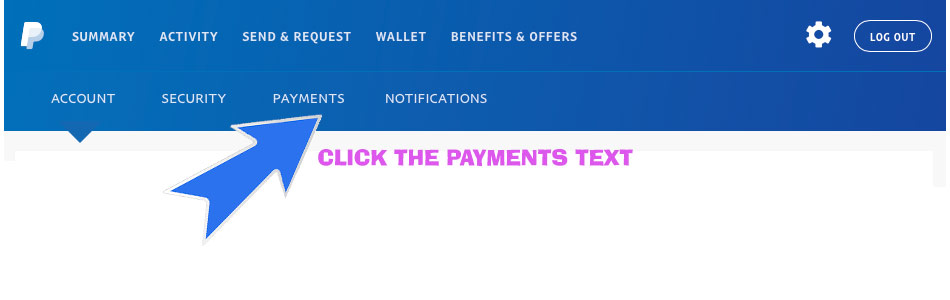
3. now you can choose 'Manage Pre-approved Payments':
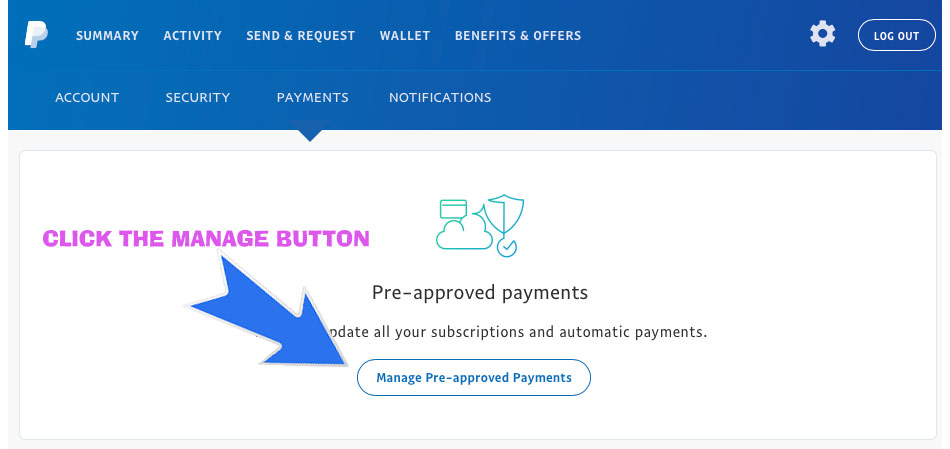
4. Here you can set various funding sources:

![]()
5. If the option you wanted did not appear, you can set these via the 'Set Available Funding Sources' link:
